All Hands - Battle Stations
I’ve had what is classified as a battle station for about four years...
This was originally posted to my old website on Aug 10, 2015, so the concepts and tech mentioned could be considered outdated.
I’ve had what is classified as a battle station for about four years. I’ve been toying with the idea of scaling up to a command center, but alas I can’t bring myself to shell out for two GTX 970/980’s just yet. At the moment my main system has three monitors powered by a single GTX 770 FTW, which has met all of my demands as far as gaming, 3D rendering, and day-to-day operations are concerned, but, with the exception of maybe one or two workstation cards, powering six monitors takes at least two video cards for just the port connections alone. Now just in case you don’t have the display cheat sheet handy the generally accepted terminology is as follows:
- One monitor – Desktop
- Dual monitors – Workstation
- Triple/quad monitors – Battle Station
- Five monitors – Surround or Eyefinity depending on which video card you have (this is usually five widescreen monitors in portrait orientation arranged for a curved panoramic setup)
- Six monitors – Command Center
- More – Dude … WTF? I can’t even … I don’t understand!
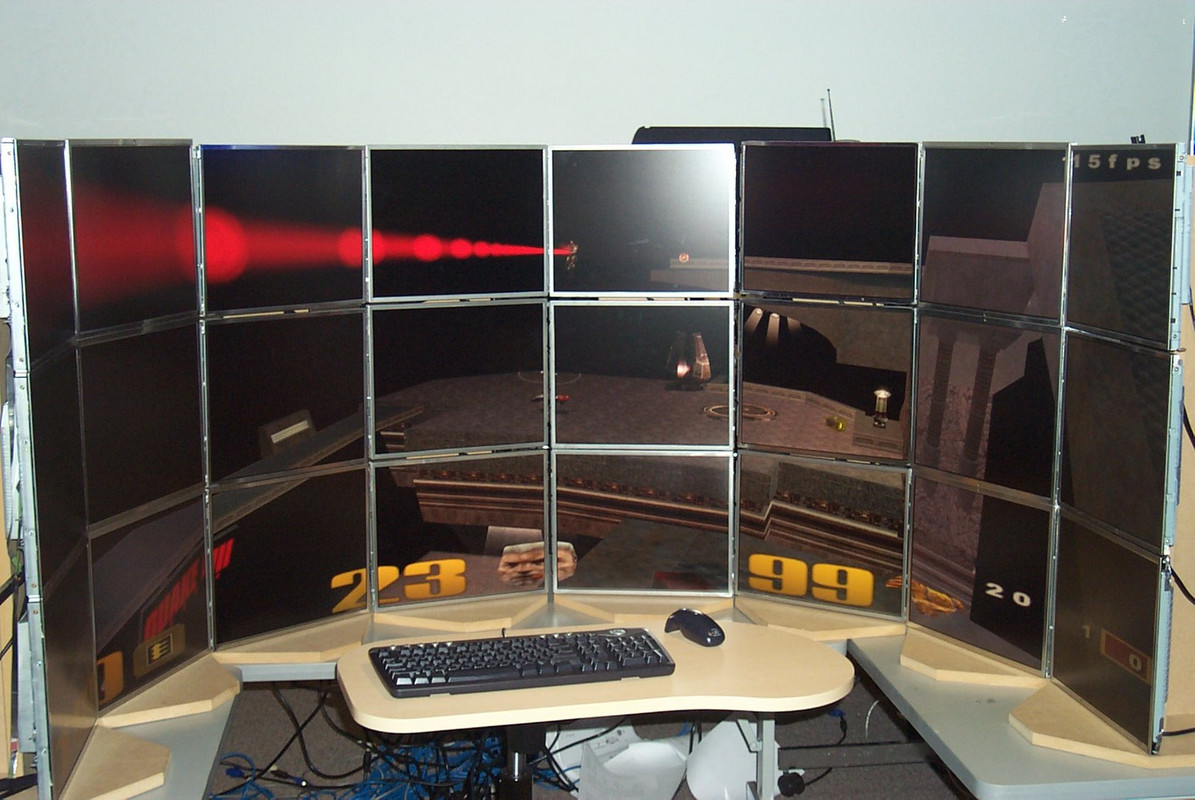 I’m inventing the term LethalVision for this setup because the user’s brain should explode from visual overload
I’m inventing the term LethalVision for this setup because the user’s brain should explode from visual overload
I’ve got three monitors at present so I’ve got a battle station. If there is one thing I can definitely appreciate from this display arrangement it is the high levels of productivity since having three separate work spaces, or one or more spanned work spaces, allows me to spread things out and keep more information on my screens without having to go crazy trying to find that one Chrome tab that had that important website I was reading ten minutes ago. And for the record I usually have no less than 120 tabs open at any given time spread across about ten windows. Some of these tabs never get closed and will remain for a ridiculously long time.
In addition to my numerous portals to perpetually clogged tubes I have two Linux machines with RDP (remote control) windows open at all times, three sessions of Notepad++, Thunderbird, Skype, Steam friends list, Trillian, a few SSH windows, and a few other things that don’t have any particular priority. In truth it’s really just web browsing, e-mail, one of my Notepad++ sessions, and whatever’s in front of me on the main screen that are my priority applications. For my daily life there’s no reason to go up to six monitors, but on the rare occasion that I get/have to work from home, things change.
Now like with most people I enjoy having a YouTube video or some other form of audio/visual entertainment playing in the background. I cannot stand absolute silence, and giving my brain something to focus on in moments of downtime is a nice bonus. So having that up on one monitor effectively gives me two left to work with. In my current job I provide tech support via e-mail and live remote support each of which takes up another screen. The remote support system my current employer uses is not the most efficiently designed. Without meaning to get off on a rant about the program itself, the program is laid out such that the operator chat is in one window and direct control is in another. Plenty of the users I’ve connected to have 1080p screens so that’s a full screen taken up for that, in addition to the other monitor that has the chat. In an ideal world I would have one monitor for the e-mail tickets and customer records, another for the remote support chat, a third for the remote control interface, and a fourth for any background activities.
At this point I will freely admit that this whole thing sounds like an excuse to buy more tech. I’d be a fool to deny that there is any truth in that statement. Us nerds function in such a way that the things we buy are not only out of some kind of necessity, but also because of the potential they have. I don’t need six monitors but I do enjoy efficiency in my personal and professional lives. The way I see it I have two possible upgrades routes: four monitors or six. Either option gives me that extra work space. But a quick caveat is that it seems my GTX 770 seems to lag a bit when using the DVI ports for my satellite monitors, as evidenced by both watching movie files in VLC (and other players) and YouTube, Twitch.tv, and Vimeo. The HDMI and DisplayPort outputs work fine, so adding a second 770 would eliminate the DVI lag problem. So two questions arise: Four monitors or six, and second 770 or dual 970/980’s?
