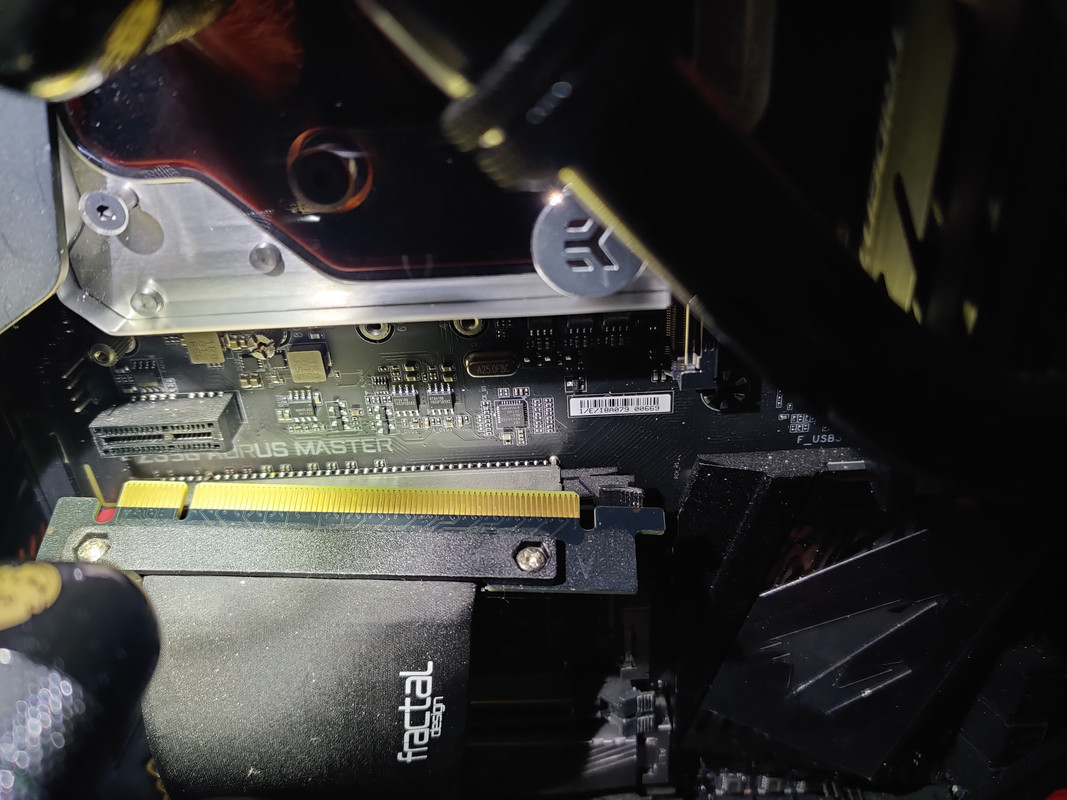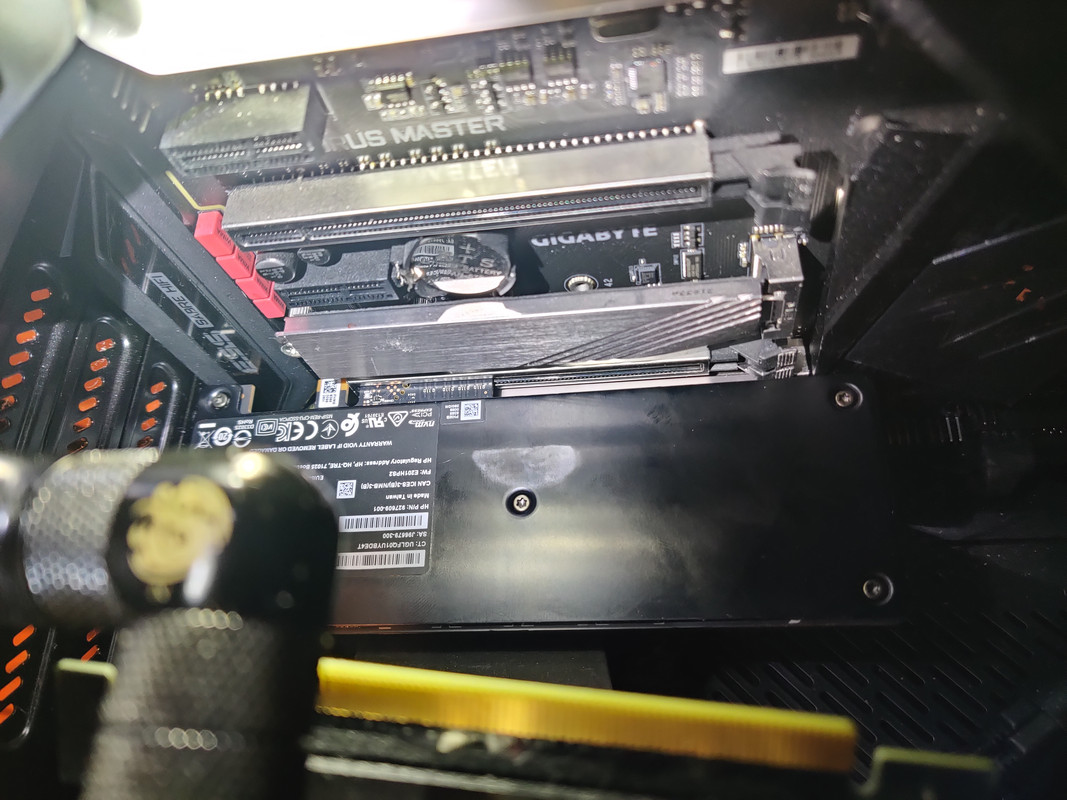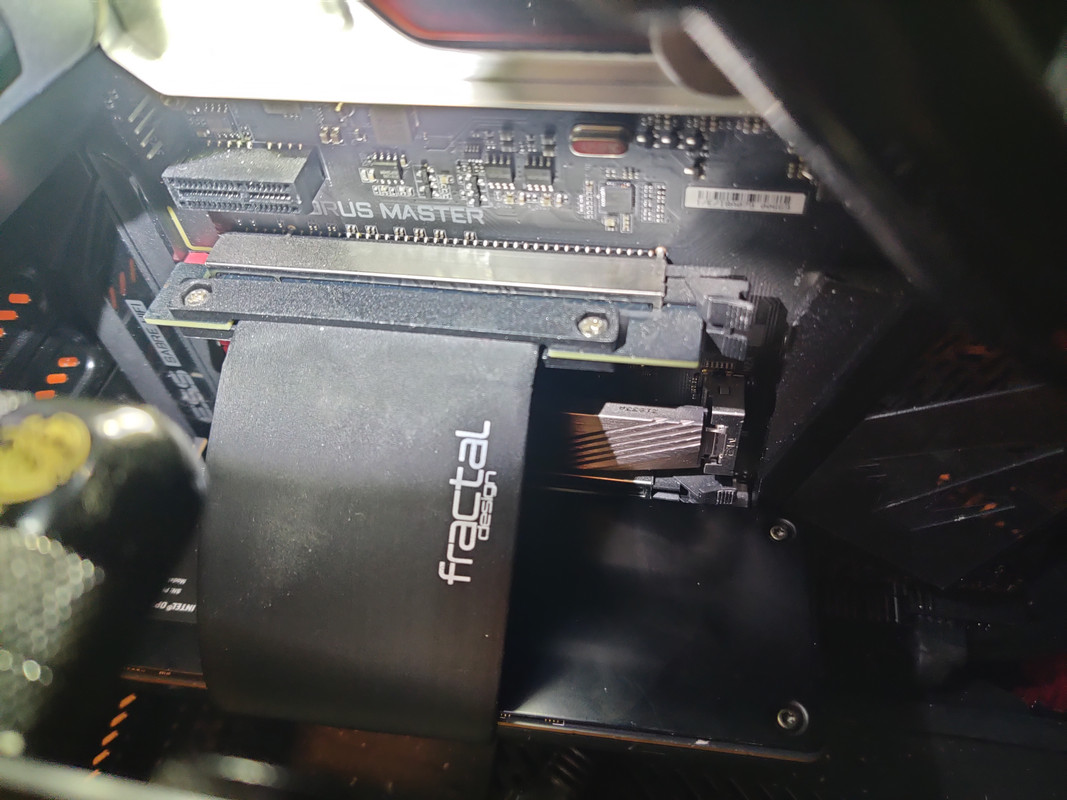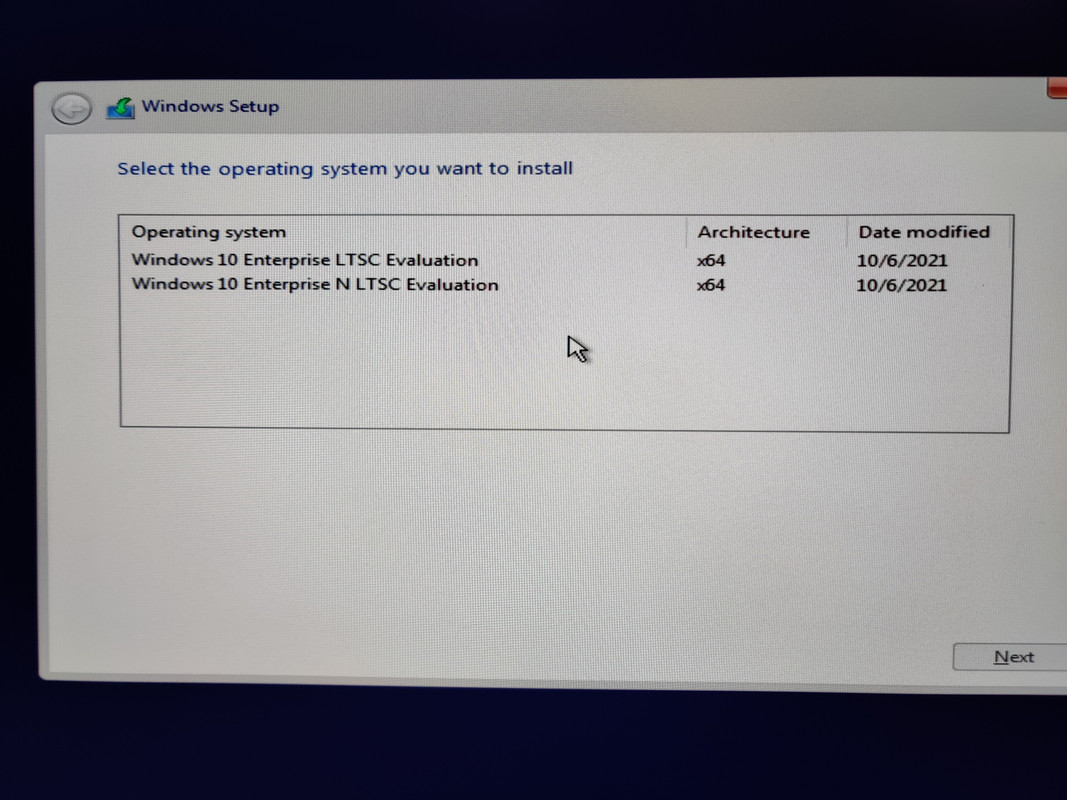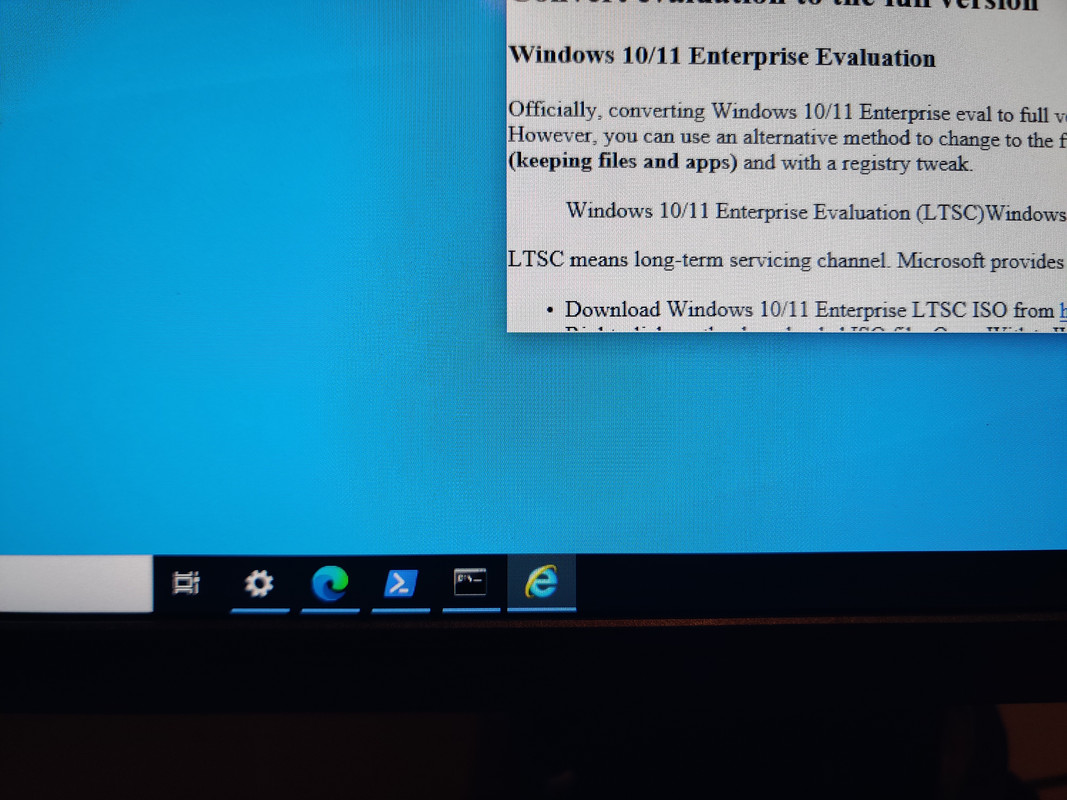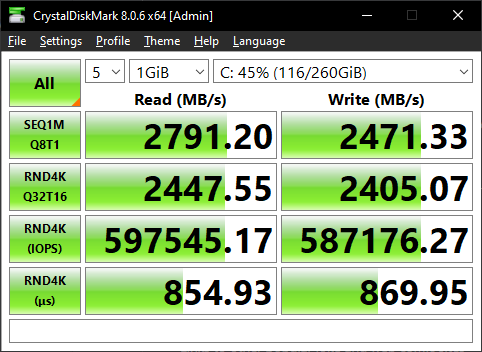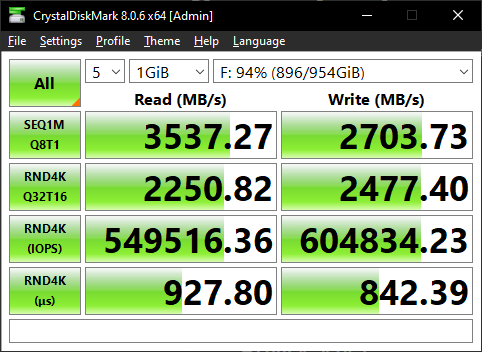Optane 905P - An Experiment
Intel killed off the Optane brand years ago, but how does it hold up today?
Sometime late last year the 1TB SSD I use as a games library ran out of space. Not literally, but enough that I wouldn’t be able to install a 30+GB modern game. This is unquestionably a #FirstWorldProblem. I won’t dispute that, I’ll own it. But like with any other technological crossroads, I had options I could explore.
Early last year when I built my NAS I used some Intel Optane P1600x drives for a ZFS metadata vdev and so far it’s been working flawlessly. I’ve been familiar with Optane SSDs for a very long time but it wasn’t until my NAS build that I finally got to build something with them. After completing my NAS I saw very noticeable performance gains when making metadata-related inquiries such as properties for a multi-terabyte folder with over fifteen thousand files compared to my previous build which lacked the metadata vdev. This got me thinking: could Optane be a suitable games drive? Despite the fact that Intel ended the Optane branch some years ago, the flash architecture is extremely impressive using 3D Crosspoint chips instead of more common 3D NAND, MLC, or TLC designs. I won’t dive too deep into the intricacies of X-point, but the simplified explanation is that in the other mainstream flash chips, data is physically accessed in straight directions (up, down, left, right), while X-point can access data diagonally, drastically reducing latency times and yielding much higher queue depth performance for parallel workloads. While there isn’t too much in the way of parallel I/O access in gaming, there is still a lot of random access, and lower latency will (should) result in better load times. In pondering this over an oversized mug of hot chocolate this past winter, another question arose: how would an Optane drive measure up against a newer generation of NVMe SSD?
My upgrade choices for a games drive effectively were two options: a 2TB (or larger) PCIe Gen 4/5 NVMe SSD or a 1.5TB u.2 Optane 905P drive. But in order to determine if the extra expense of an Optane drive is worth it, I needed to start small. Optane 900/905P drives were made as small as 280GB in the PCIe form factor, which would be perfect to replace my 250GB boot drive, and testing Optane for my boot drive would at least give me some measurable indication of whether using it for games would yield adequate performance gains for the price. I would also get to test some games at the same time. A little before Christmas an eBay listing appeared selling 280GB 905P PCIe Optane drives for around $145, which I successfully negotiated down to $125 after asking for two drives (the second drive will go in my wife’s desktop). Unfortunately between the new Proxmox server and a number of things under #Life, my time during and for several months after Christmas was booked. I shouldn’t complain though, this is an upgrade experiment, it’s not like I was waiting months to replace something that was broken. Anyway, enough rambling. Onto the install.
My system has the GPU mounted vertically, so getting behind it combined with the hard tubing for my water cooling setup made things … interesting. If there was ever a reason to plug the iFixit toolkits this is it because of their flexible precision screwdriver extension. If it weren’t for that this would have been a legit nightmare. First I removed my boot drive, which was in the top m.2 slot, then unplugged the GPU riser cable.
Next I wanted to see if I could relocate my games SSD to the top m.2 slot so that when I eventually replace that drive it’s as easy as possible. Thankfully the iFixit flexible extension saved the day again. With the old drives dealt with it was time to address one last issue: my vertical GPU with double water blocks completely covered the screw heads for the rear expansion slots. Even if I unscrewed them from outside of the case using some vice-grip pliers there wasn’t even a quarter of the clearance needed for the screw to be removed. The solution: remove the PCIe mounting bracket from the Optane drive.
If it weren’t for the fact that once installed the drive would be completely hidden I would not have removed the mounting bracket. Additionally if I had any reason to believe the card could get dislodged on its own due to gravity, vibration, or other physical interference, I would have kept the bracket or at least tried to devise some kind of solution to secure the card in place. Installing the SSD was mostly straightforward, I just had to be mindful not to bend the PCIe riser cable for my GPU too much or I’d have risked breaking the solder connections on the PCB slot for the GPU (ask me how I know). The same was also true when re-seating the riser cable because it had to go around the Optane SSD, which would have been a lot worse if the SSD were a full-height PCIe device.
Installation was complete, so it was time to button my system back up and install Windows. A bonus from this experiment is that it gave me an excuse to install Windows 10 LTSC (I am NOT touching Windows 11, END. OF. LINE.). I probably won’t do a full write-up on my experiences with it, but I’ll mention here that it has been treating me very well. I did get a pretty big laugh out of it having Internet Explorer 11 pre-installed though.
Despite it being a new install, and a near-fully debloated version of Windows, I have noticed things are loading quicker than I expected and I seem to be able to do a bit more in the way of parallel workloads. But with my system back online and ready for my daily life, it was time to start benchmarking gaming load times. At the time of writing this I’ve only benchmarked Quake Champions, but given how absurdly long (at least to me) that game takes to load maps, coupled with the fact that they used to load significantly faster some years ago, this was where I figured I would notice any differences. But before I benchmarked Quake, I ran CrystalDiskMark with the NVMe and Peak Performance profiles set to get an IOPs readout on my 905P and 970 Pro SSDs. I’m not an expert in using CDM, but these two presets at least got me some tests that seemed to show side-by-side comparisons of what I was wanting to measure. The 905P results are on the left with the 970 Pro on the right.
While the 970 Pro does have higher IOPs when writing, I’m only concerned with count when reading since very little writing is done when loading game files. That said I saw a little under 10% more IOPs with the Optane drive (598K vs 550K) and about the same difference in latency (927us vs 854us). To benchmark Quake Champions I created a custom match on the Longest Yard, Blood Run, and Blood Covenant maps. I saw load times of 25s, 35s, and 31s respectively. Not sure if my graphics settings make a huge difference, but I run the game with Ultra settings, 1440p resolution, and 165Hz refresh (no I don’t have a 240Hz monitor). I then transferred the game to the Optane drive and loaded the same maps but in a different order in the hopes that nothing would be cached. It’s not a perfect test, but after getting my comparison results, I did load a single map three times in a row to see how much faster subsequent load times were and the results were borderline negligible. But I digress. The Optane load times for Quake Champions were 19s for Longest Yard, 28s for Blood Run, and 24s for Blood Covenant. Not quite the night-and-day difference I was hoping for, but it’s still something. But is it a big enough difference to justify the higher cost of Optane? No.
A 1.5TB 905P Optane drive in the u.2 form factor can be found for around $300USD on a good day but probably used, while a new 2TB Gen 4/5 drive runs for the $200-230 range. Another question that can be asked, which would make for another good experiment, is if I purchase a Gen 4/5 drive, while I won’t see the advertised transfer speeds (which doesn’t matter at all when it comes to gaming), could I still see the advertised IOPs? As of the time of writing this, the Crucial T705 2TB PCIe Gen 5.0 SSD advertises around 1.7 million IOPs when reading, more than triple what the 905P is getting in CDM. Obviously I expect I would see a different result when testing the drive whether or not my system’s PCIe Gen 3 limitation is taken into account. But that said, this experiment did help me make the decision. When the time is right I’ll be upgrading to the Crucial T705 or a similarly spec’d drive.
My system didn’t need any life breathed into it, but the Optane 905P upgrade coupled with Windows 10 LTSC has done just that and I’m content with the results. Like I said earlier, it wasn’t a night-and-day difference, but it was a small bump in performance. I would say the $125 to find out if Optane would deliver for me and get a new boot drive in the process was money decently spent.
See you after the next tech experiment.